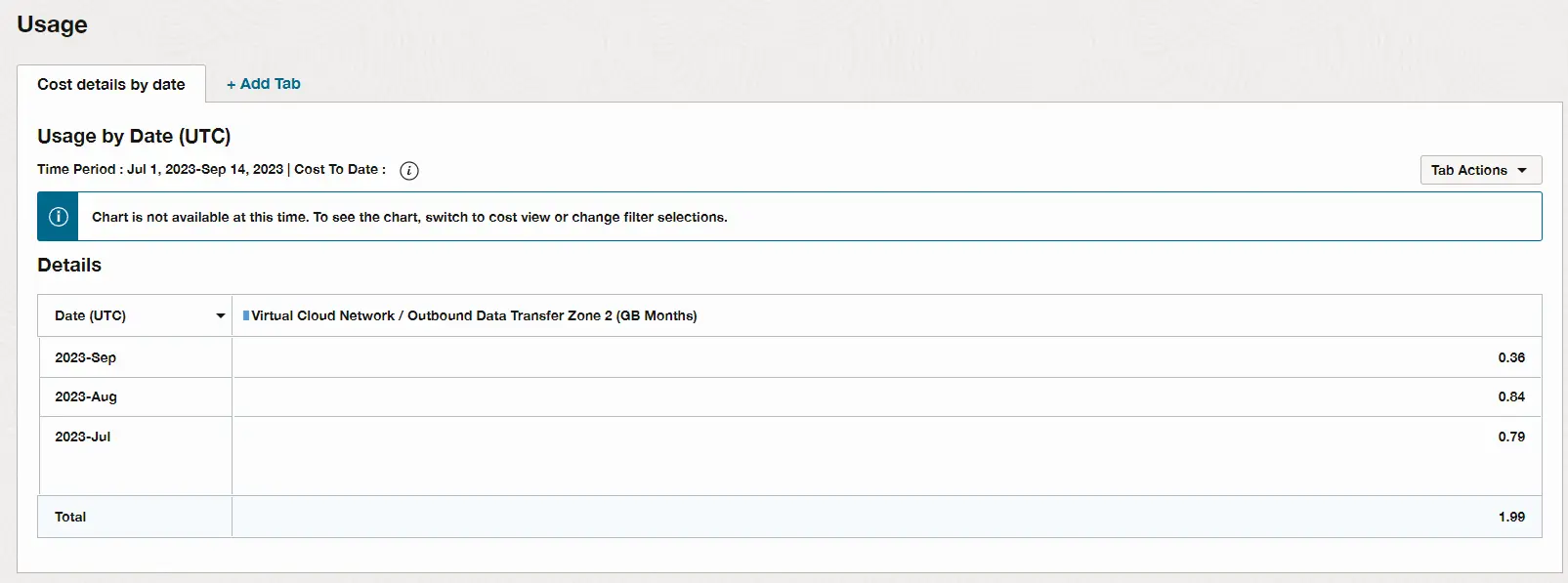Finding outbound data egress used in OCI
Using the Always Free tier of Oracle Cloud Infrastructure, I wanted to see how much of the free 10tb outbound data I was using.
Here are the steps I took to find out:
On the OCI Console, search up Cost Analysis - it’s under the Cost Management section.
We need to adjust some settings on this screen:
- Change the Show option on the very left to Usage.
- Adjust the Start Date/End Date and Granularity to Monthly as needed.
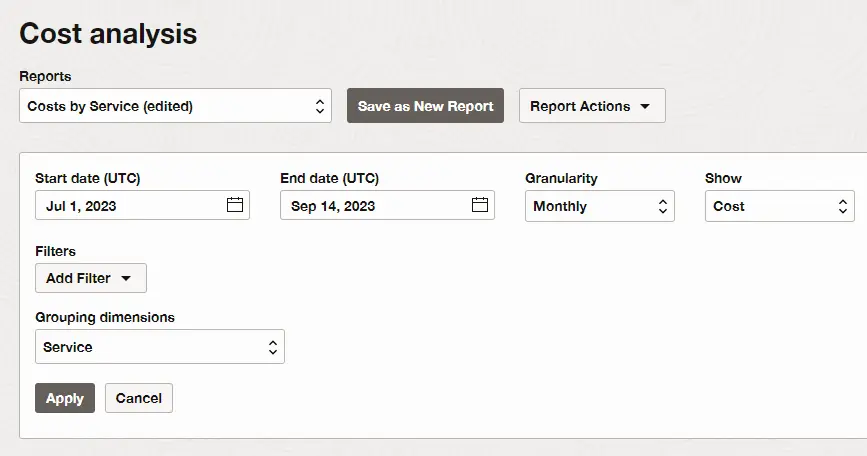
Afterwards, click Add Filter, and then select Service, then Network.
Hit Apply, scroll down and the outbound data usage will be shown like this: